[Supports] Cannot Change PHP version via Plesk Panel
On Plesk 12.5.x, when change your site's PHP version to something else other than the vendor OS, you may got error:
This is because of the PHP handlers not enable or the version you are selected not well install in Plesk so follow the Plesk Support states as following:
ERROR: Call to a member function getValue() on null (PhpSettings.php:105)
This is because of the PHP handlers not enable or the version you are selected not well install in Plesk so follow the Plesk Support states as following:
-
Disable all 3rd-party repositories.
-
Reinstall the PHP versions using Plesk autoinstaller.
-
Enable all PHP handlers on Tools & Settings > PHP Settings page.
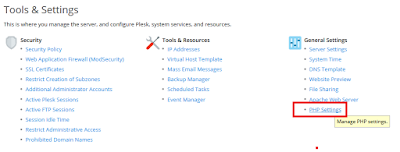
Tools & Setting > PHP Settings

e.g. PHP 7 CGI, FPM and FastCGI to be able to switch to it
- Update information about all PHP handlers settings
~# plesk bin php_handler --reread
[Supports] Cannot Change PHP version via Plesk Panel
![[Supports] Cannot Change PHP version via Plesk Panel](https://blogger.googleusercontent.com/img/b/R29vZ2xl/AVvXsEjAC_b0eQ-SDkdpjC8q9dkXJDjarDB351tp5XHSOUN9n1c4a8UHov_rA_YCj69gjNWaUgGv2QJQL3nXRlixBzlab3tEsPzFgirKuUrwQxwl4iuIqp5-gmMSNM6JsTTPKldmEVIoTth55MJN/s72-c/plesk-php-version-php-settings.png) Reviewed by Bong MT
on
12:01 AM
Rating:
Reviewed by Bong MT
on
12:01 AM
Rating:
![[Supports] Cannot Change PHP version via Plesk Panel](https://blogger.googleusercontent.com/img/b/R29vZ2xl/AVvXsEjAC_b0eQ-SDkdpjC8q9dkXJDjarDB351tp5XHSOUN9n1c4a8UHov_rA_YCj69gjNWaUgGv2QJQL3nXRlixBzlab3tEsPzFgirKuUrwQxwl4iuIqp5-gmMSNM6JsTTPKldmEVIoTth55MJN/s72-c/plesk-php-version-php-settings.png) Reviewed by Bong MT
on
12:01 AM
Rating:
Reviewed by Bong MT
on
12:01 AM
Rating:


![[TIPS] Check Your Website Infection](https://blogger.googleusercontent.com/img/b/R29vZ2xl/AVvXsEgfO06jwpv3sfaD9lNbskkMtrXfwDDSkk4VPT9N3M3qQqRLCC4yrL7g7lt1s-s3dZOiHhMLsHlWk4uvAtsW4zH8Fwolv66PLg1ZwL4jqt-RznImVQgswPt7CQ3-QSrb3TPiPQkCZQmxwjhw/s72-c/angkorhost-https.png)

![[Tips] Example Enterprise Email Setup on Android via IMAP/POP3](https://blogger.googleusercontent.com/img/b/R29vZ2xl/AVvXsEg7WuCCfcuydByxanbljrbqxRk7_lKOoRSu9muZM6vKd3nKXe_QePwKhtB5mKkVrYyQvXBX3GUmNHIhjuaidIzEwWIv-cS-Y4k21B0AsxUOzuh6cTgoCWnK-LmOC9OPKK_81ZaKCgoV3mas/s72-c/angkorhost-email-android-1.png)
![[Blog] We Provide Website Consulting for Free](https://blogger.googleusercontent.com/img/b/R29vZ2xl/AVvXsEiU-SBWUq8C8u2lRIb631LzkO20jYeJ8oEeYWNj4HedJLylP0c_X7FVk1fBUOOYuMuueDFwPNuJbu0EL4EH3ahz9gT8sjS7Gf3QimqVyPJwYY2uMDLqYnohs3PiEvrZyL8QdbK26oYwyH7N/s72-c/angkorhost-banner.png)
![[TIPS] Install Let's Encrypt on Shared or Any Hosting in AngkorHost](https://blogger.googleusercontent.com/img/b/R29vZ2xl/AVvXsEigCxmDQNVhIukke311r4DeLePsaMPvBDbyNTb-ALMiY0CqhKm3IT6BhzlCYkJn8tZQAxYuJ_fesZWjWr9FEG60wpnNexV5S6ZilnGsXV8G8ciIlLyj0GOa7lqwpB6vFoVyBBn-0RaEoKc/s72-c/letsencrypt-1-zerossl.PNG)

No comments:
Post a Comment